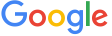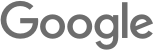Hello billy,
To protect your privacy, this is a reminder that you have your Web & App Activity setting turned on.
Web & App Activity is a setting that lets you save to your Google Account the things you do on Google sites, apps, and services, including your searches and associated information, like location and language. It can also give you more personalized experiences across Google, like faster searches and better recommendations.
You're in control
No action is required on your part. You can review your activity and change your settings anytime. If you'd like to turn off Web & App Activity, review and delete your activity, or turn on auto-delete, visit My Activity.
For step-by-step instructions, visit our Web & App Activity Help Center.
Google
© 2023 Google LLC 1600 Amphitheatre Parkway, Mountain View, CA 94043
You have received this mandatory email announcement to update you about important information related to your Google account.